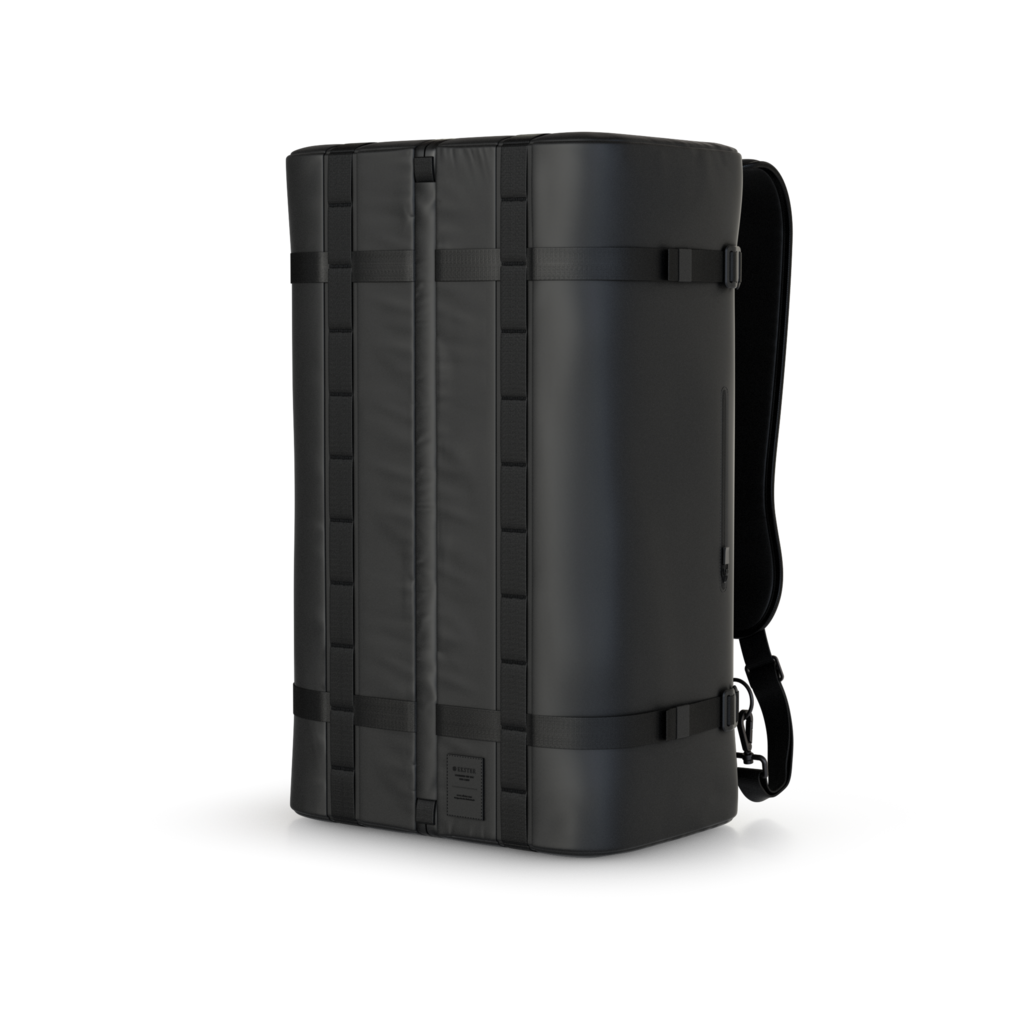4 Easy Tech Resolutions for 2022
New Year’s resolutions can be daunting, huge projects that make us procrastinate. But accomplishing just a few things is still progress. Here are 4 easy resolutions related to your daily tech that you can get done in just one day so you can start off 2022 feeling accomplished and help save yourself stress in the long run.
Back up your devices
And when I say devices, I mean all devices - cell phones and computers. If you don’t already have an external hard disk or dedicated cloud storage, it’s time to get one, or ideally both! Both hard disk and cloud storage have their potential drawbacks so doubling up is the best way to make sure you don’t lose any files.
There is a myriad of ways to lose the data on your phone or computer. From a simple mistake, like spilling a glass of water, to planned cyber-attacks where your data is held for ransom. In either case, having a secure and updated backup will save you a huge amount of time and stress.
Clean up your email
If you’re a modern tech user, chances are your inbox looks like a jumbled mess, with important work emails getting lost between newsletters and sales offers. The more nonsense filling your inbox the easier it is to miss something important.
That little red number displaying how many emails you’ve missed can make it daunting to even begin the process of cleaning it up. Luckily, with a few tricks, like smart filter settings and prewritten responses, you can shave off a lot of time you may have spent in your inbox.
Get a (good) password manager
Most browsers will automatically have a built-in password manager and this is certainly true for the major browsers, like Chrome, Firefox, and Safari. However, if you meander across different browsers or aren’t logged in across devices, you can end up in a sticky situation where you’re unable to access important data.
Thankfully there are some really great free and paid options for password managers out there that help create stronger passwords, keep them safe, and offer better browsing security.
Make your computer feel like new
Did you know that dust build-up can slow your computer down and even cause it to break sooner? A light keyboard dusting with a cue tip is just one of the easy computer cleaning exercises that will extend its lifetime. Every once in a while giving your computer a light cleaning on the outside and a deep cleaning on the inside.
This can be accomplished by backing up your laptop, then reverting it to factory settings before reinstalling your data. This wipes unnecessary build-up information and improves the performance and speed of your computer. There are plenty of free software options available to make this deep inner cleaning even easier.